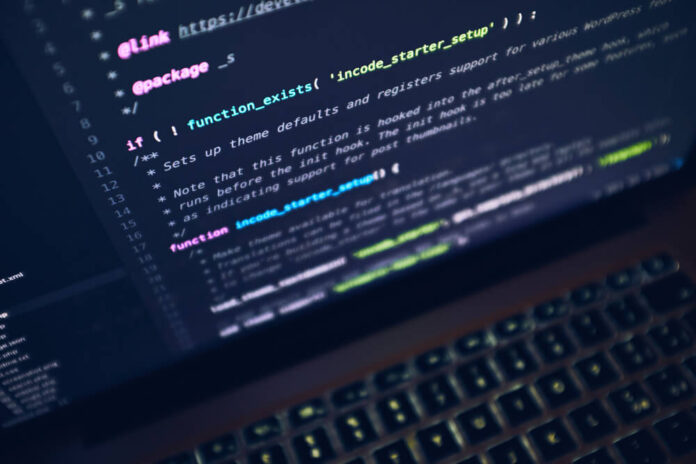Time is a precious resource. Once you know how to make the most of it, you will have unlocked the next step in realizing your full potential. If you are a frequent internet surfer, then you must be familiar with how much time you spend looking for specific content from different websites.
Well, this is now a thing of the past once you embrace the power of cURL headers for facilitating efficient content delivery. If you have never heard of cURL headers, here is everything you need to know.
What Are cURL Headers?
First of all, for anyone unfamiliar with the term, cURL is the shortened version of “client URL.” It is an essential software for developers that comprises an interface which interacts with the terminal you are using.
As a result, you are able to make requests, specifically receiving and sending data, through whichever network protocol you prefer. It facilitates you to communicate with servers, instructing them on what you want them to do.
You are likely to confuse a cURL HEAD request with a GET request. However, you should note that with a GET request, the server includes a response body in the reply. On the other hand, a HEAD request contains only the header information. For this reason, a cURL header is a crucial tool for developers who are only interested in the metadata within the header section of any content. In layman’s terms, they provide a sneak peek into what an entire file is all about without having to download and open it.
With a cURL header, you can easily tell the type of content in the resource you are interested in — it could be PDF, JPEG, PNG, or HTML, and you will know without downloading the file. Furthermore, you also get to know beforehand the size of the content before you download it. This comes in handy when you are worried about having enough storage. Finally, you can tell when the resource was last modified on the server. Consequently, you can decide if it is updated and relevant. Moreover, you can determine if it is the same as a resource you already have in storage.
How to Utilize the cURL Header
cURL headers play an important role in the work of developers. You shall see below how anyone can utilize them for efficient content delivery.
Customized Experience
A tailor-made request in the cURL header ensures that the communication between the target website and web scraper is more customized to offer additional information. Since different websites contain varied content, and sometimes you cannot even access it all, developers can use customized headers in such cases. Therefore, by using cURL headers to make custom headers, you can not only access websites that require some kind of authentication, but you can also test APIs and debug.
Securing Data
In today’s digital climate, where cyber-attacks are the norm, being extra careful when receiving and sending data from external resources is crucial. You can utilize cURL headers to increase the security of your web scraping operations. By including a Do-Not-Track header request, the server will know that you do not consent to being tracked via the cookies of the sites you visit.
Additionally, cURL headers are not limited to a specific operating system. Whether you are running in Windows, Linux, or macOS, you can still make use of them. So, besides secure data transfer, you are also able to share content across different operating systems without the need to modify anything.
Optimization
You have to make the most out of whatever you have, and a cURL header enables you to do that. Depending on the request you include in the cURL header, you can optimize your experience. Whether your interest is to save data when scraping on a large-scale project or reduce the data transfer amount for increased efficiency, all you have to do is remember to include the right request in the header. Besides, given the many types of protocols that cURL supports, you can optimize your experience by interacting with whichever protocol suits your interests best.
If you are yet to familiarize yourself with how to send HTTP headers using cURL, why not visit https://marsproxies.com/blog/curl-send-http-headers/? There, you will find all the insight you need.
Conclusion
Browsing no longer has to be an endless search for information that can leave you frustrated. cURL headers are here to save the day by enabling you to be specific in your searches. Your surfing experience cannot get any better once you know how to utilize cURL headers. So, which one here do you think will be most useful to you?